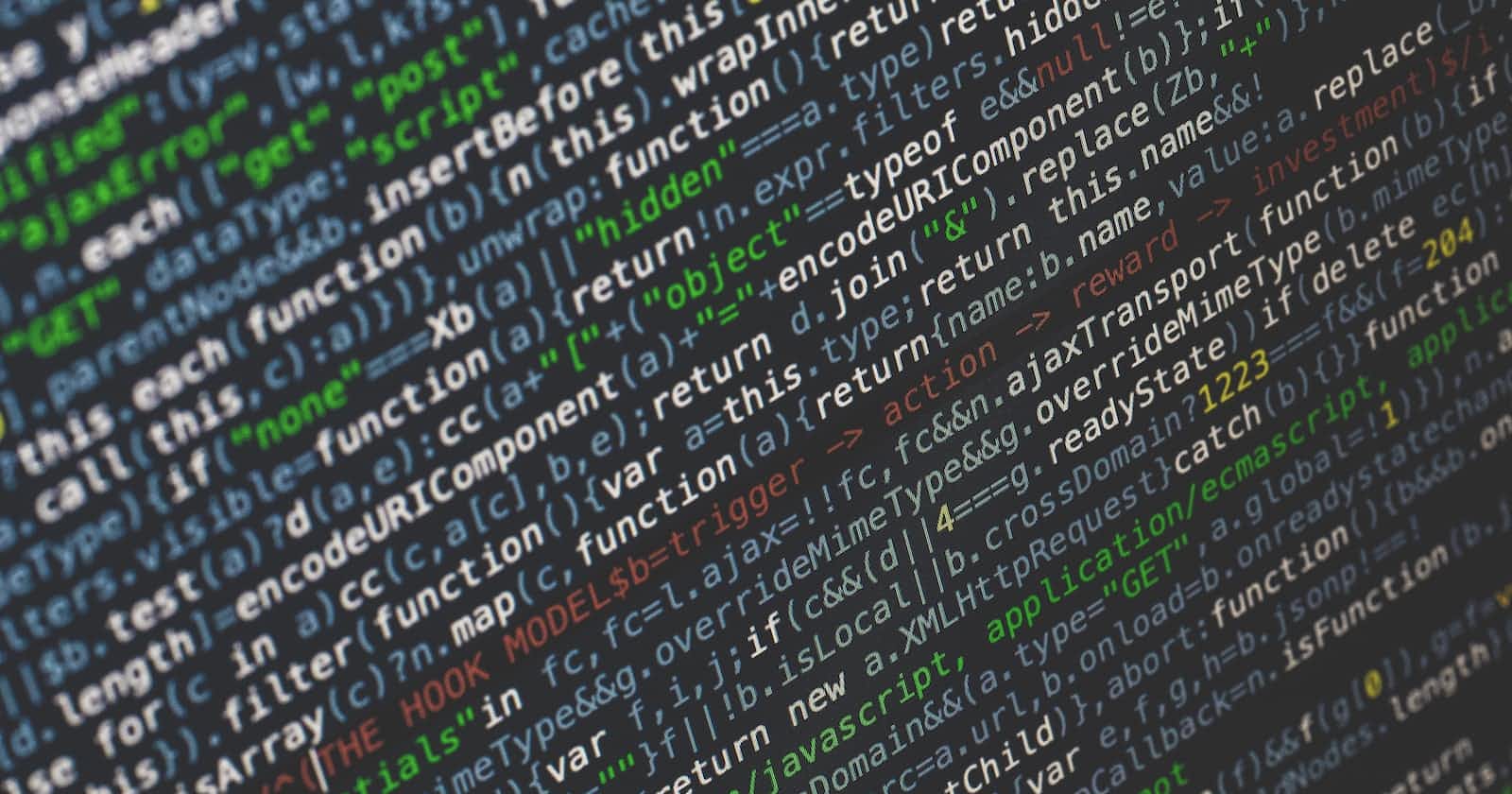Introduction
Text processing is a fundamental aspect of working with data in a Unix/Linux environment. Three powerful command-line tools—Awk, Sed, and Grep—are indispensable for manipulating and extracting information from text. In this blog post, we will delve into the functionalities of Awk, Sed, and Grep.
Awk: A Versatile Text Processing Tool
Overview: Awk is a versatile programming language designed for pattern scanning and text processing. It operates on a line-by-line basis and excels at data extraction and reporting.
Example:
Let's consider a log file access.log with the following entries:
192.168.0.1 - - [01/Jan/2023:12:30:45] "GET /page1 HTTP/1.1" 200
192.168.0.2 - - [01/Jan/2023:12:35:20] "POST /submit HTTP/1.1" 404
To extract and print IP addresses, use the following Awk command:
awk '{print $1}' access.log
Use Case: Awk is particularly useful for generating reports, extracting specific columns, and performing calculations on data.
Advanced Awk Examples:
Print selected columns from a structured log file:
awk '{print $1,$2,$7,$8}' samplelogfile.txtCount occurrences of a specific pattern ("11") in a log file:
awk '/11/ {count++} END {print "the count is", count}' samplelogfile.txtApply conditional printing based on column values:
awk '$3 >= "15:21:26" && $2 <= "15:22:01" {print $3,$7,$8}' samplelogfile.txtPrint rows 2 to 10 from a log file:
awk 'NR >= 2 && NR<=10 {print}' samplelogfile.txtPrint the row numbers from 2 to 10:
awk 'NR >= 2 && NR<=10 {print NR}' samplelogfile.txt
Sed: Stream Editor for Text Transformation
Overview: Sed is a stream editor for filtering and transforming text. It operates on a line-by-line basis and is commonly used for search and replace operations.
Example:
Suppose we have a file file.txt with the content:
Hello, World!
This is a sample text.
To replace "sample" with "example," use the following Sed command:
sed 's/sample/example/' file.txt
Use Case: Sed is handy for batch editing files, substituting text patterns, and applying transformations across multiple lines.
Advanced Sed Examples:
Search for a pattern ("MAIL") and print matching lines:
sed -n '/MAIL/p' samplelogfile.txtReplace occurrences of a string ("INFO") with "KP" globally:
sed 's/INFO/KP/g' samplelogfile.txtPrint lines containing a specific pattern ("KPdata") and display line numbers:
sed -n -e '/KPdata/=' samplelogfile.txtSearch for a pattern ("KP") and print the matching line along with the next line:
e means expression, n for number, –to search that kp comes in which line in file and print the line also. Thats why -e used two times
sed -n -e '/KP/=' -e '/KP/p' samplelogfile.txtChange occurrences of "INFO" to "kkpp" in lines 1 to 10:
sed '1,10 s/INFO/kkpp/g' samplelogfile.txt
- -i means modify the actual file whatever is replaced by this command . Remember that this command will only display the modified content on the console. If you want to modify the file in place, you can use the -i option:
Grep: Search Patterns in Text
Overview: Grep is a powerful search tool that scans input for a specified pattern and prints lines that match.
Example:
Consider a file data.txt with various lines:
apple
banana
orange
grape
To search for lines containing "orange," use the following Grep command:
grep 'orange' data.txt
Use Case: Grep is essential for searching logs, filtering lines based on patterns, and isolating relevant information.
Advanced Grep Examples:
Search for a pattern ("hope") in a specific file:
grep 'hope' test.txtPerform a case-insensitive search for "HOPE" in a log file:
grep -i 'HOPE' logsdekhCount occurrences of "HOPE" in a file:
grep -i -c 'HOPE' logsdekh
Awk vs. Sed vs. Grep: Understanding the Differences
| Feature | Awk | Sed | Grep |
| Operational Scope | Line-based processing | Line-based processing | Line-based processing |
| Programming | Full programming language | Limited scripting capabilities | No programming |
| Use Cases | Data extraction and reporting | Text substitution and editing | Pattern-based line selection |
| Syntax Complexity | Moderate | Moderate | Simple |
| Search and Replace | Supports with patterns and fields | Focused on search and replace | Primarily for pattern matching |
| Multiline Support | Yes | Yes | No |
Thanks for reading :) happy learning.