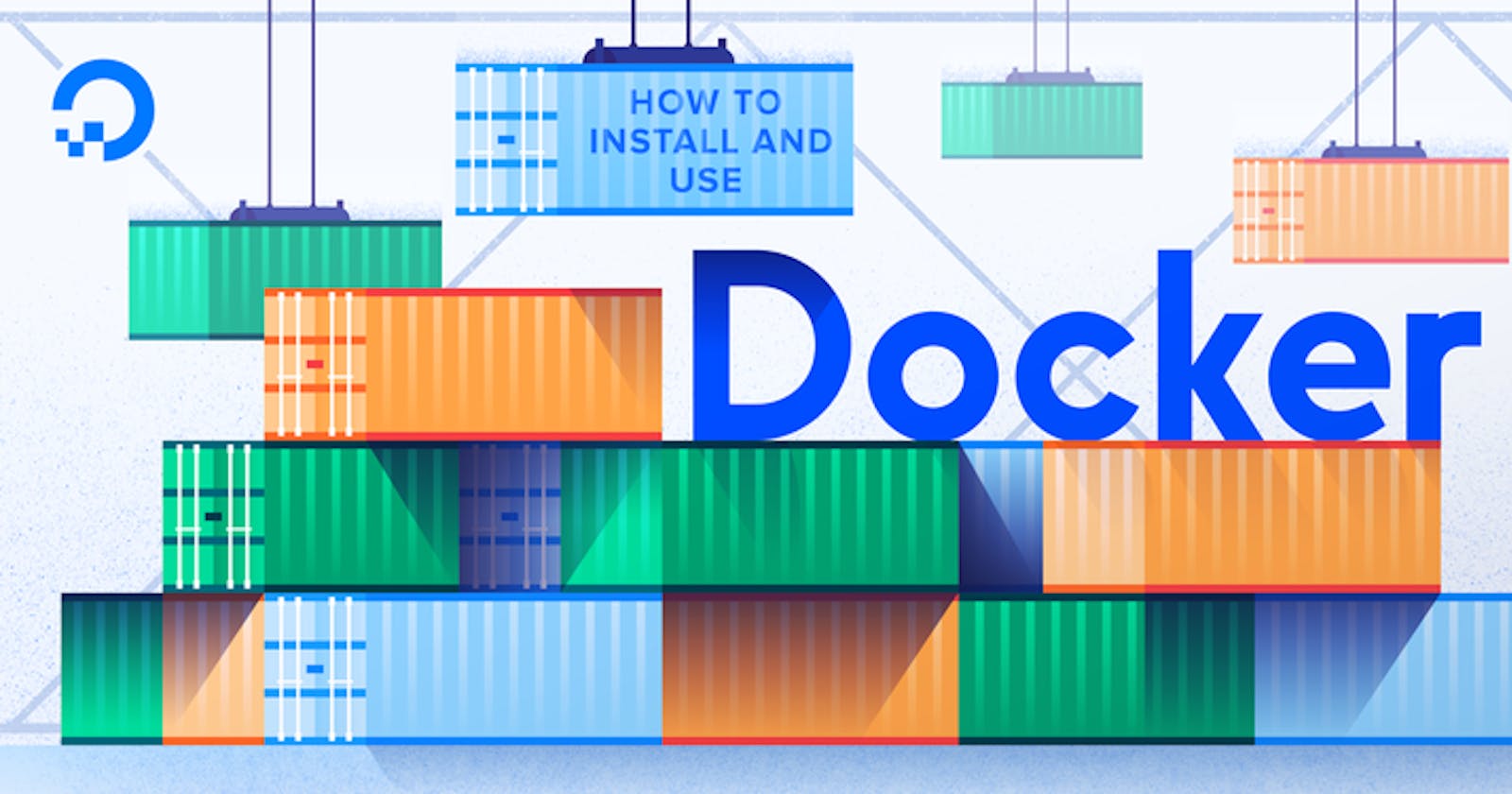Section 1: Docker Swarm
Subsection 1.1: Understanding Docker Swarm
Docker Swarm is a native clustering and orchestration tool for Docker. It allows you to create and manage a swarm of Docker hosts, turning them into a single, virtual Docker host. Unlike standalone Docker, Swarm enables the deployment and scaling of multi-container applications across multiple machines.
High-Level Architecture
Docker Swarm follows a manager-worker architecture. Managers handle orchestration and cluster management, while workers execute tasks. The swarm manager can be used to initialize and manage the swarm, and nodes join as either managers or workers.
Subsection 1.2: Setting Up Docker Swarm
Initializing a Swarm
docker swarm init
This command initializes the swarm on the current node, making it the swarm manager.
Joining Nodes to the Swarm
docker swarm join --token <token> <manager-ip>:<port>
Nodes join the swarm using the provided token and manager's IP address.
Manager and Worker Nodes
Understanding the roles of manager and worker nodes is crucial. Managers perform orchestration and management tasks, while workers execute tasks.
Subsection 1.3: Deploying Services
Creating Services
docker service create --replicas 3 -p 80:80 --name web nginx:latest
This command deploys a service named "web" with three replicas using the Nginx image.
Scaling Services
docker service scale web=5
Scaling the "web" service to five replicas.
Updating Services
docker service update --image nginx:new_version web
Updating the "web" service to a new version.
Subsection 1.4: Managing Swarm
Listing Nodes and Services
docker node ls
docker service ls
Commands to list all nodes and services in the swarm.
Inspecting Services
docker service inspect --pretty web
Inspecting detailed information about the "web" service.
Removing Services
docker service rm web
Removing the "web" service from the swarm.
Leaving the Swarm
docker swarm leave
Leaving the Docker Swarm.
Section 2: Docker Stack
Subsection 2.1: Introduction to Docker Stack
Docker Stack is built on Docker Swarm and simplifies the deployment and management of applications using Compose files.
Relationship with Docker Swarm
Docker Stack extends Docker Swarm's capabilities by providing a higher-level abstraction for application deployment.
Subsection 2.2: Docker Stack Workflow
Defining a Stack with docker-compose.yml
yamlCopy codeversion: '3'
services:
web:
image: nginx:latest
ports:
- "80:80"
This docker-compose.yml file defines a stack with an Nginx service.
Deploying a Stack with docker stack deploy
docker stack deploy -c docker-compose.yml myapp
Deploying the "myapp" stack using the configuration in the docker-compose.yml file.
Scaling Services in a Stack
docker service scale myapp_web=3
Scaling the "web" service in the "myapp" stack to three replicas.
Updating a Stack
docker stack deploy -c docker-compose.yml myapp
Updating the "myapp" stack with changes made to the docker-compose.yml file.
Removing a Stack
docker stack rm myapp
Removing the "myapp" stack.
Docker Stack
it is a higher-level abstraction built on top of Docker Swarm. While Docker Swarm is focused on orchestrating services, Docker Stack simplifies the deployment and management of applications by allowing you to define them in a Compose file (similar to the docker-compose.yml file used with standalone Docker) and deploying the entire stack to a Swarm. Docker Stack essentially extends the capabilities of Docker Swarm by providing an easy way to define and deploy multi-container applications.
Benefits of Docker Stack over Direct Swarm Service Creation:
Simplified Configuration:
Docker Stack uses a
docker-compose.ymlfile to define the services, networks, and volumes for your application. This file is familiar to those who have worked with Docker Compose for standalone containers.The
docker stack deploycommand reads the Compose file, making it easier to understand and manage the application's configuration.
Application Definition:
- Docker Stack allows you to define the entire application, including services, networks, and volumes, in a single file. This simplifies the process of managing complex, multi-container applications.
Consistent Workflow:
- Whether you're deploying a single container with
docker-composeor a multi-container application withdocker stack, the workflow remains consistent. This makes it easier for developers to transition from local development to production deployment.
- Whether you're deploying a single container with
Scalability:
- Docker Stack leverages the scalability features of Docker Swarm. You can easily scale services, update the stack, and manage the application's lifecycle using familiar commands.
Integrated Services:
- Docker Stack brings together various services and components of an application into a single cohesive unit. This integrated approach makes it easier to manage, update, and scale the entire application stack.
Service Discovery:
- Docker Swarm, including Docker Stack, provides built-in service discovery. Services can communicate with each other using service names, making it simpler to connect containers within the stack.
1. Defining a Docker Stack (docker-compose.yml):
Create a docker-compose.yml file that defines your services, networks, and volumes. For example:
yamlCopy codeversion: '3'
services:
web:
image: nginx:latest
ports:
- "80:80"
app:
image: myapp:latest
ports:
- "8080:8080"
networks:
frontend:
driver: overlay
backend:
driver: overlay
This example defines two services (web and app), each with its own configuration.
2. Deploying a Docker Stack:
Use the docker stack deploy command to deploy the stack to a Docker Swarm:
docker stack deploy -c docker-compose.yml myapp
This command deploys the stack defined in the docker-compose.yml file with the name "myapp."
3. Listing Docker Stacks:
To list the deployed stacks, use:
docker stack ls
4. Listing Services in a Stack:
To view the services within a stack:
docker stack services myapp
5. Scaling Services in a Stack:
To scale a service within the stack:
docker service scale myapp_web=3
This scales the web service to three replicas.
6. Inspecting a Docker Stack:
To inspect the details of a stack:
docker stack inspect myapp
7. Updating a Docker Stack:
If you make changes to the docker-compose.yml file, you can update the stack:
c docker-compose.yml:
The
-cflag is used to specify the Compose file (in this case,docker-compose.yml) that contains the configuration for the stack.docker-compose.ymlis a YAML file where you define the services, networks, volumes, and other configurations for your application.
docker stack deploy -c docker-compose.yml myapp
8. Removing a Docker Stack:
To remove a deployed stack:
docker stack rm myapp
This command removes the stack and all associated services.
9. Viewing Stack Logs:
To view the logs for a service in the stack:
docker service logs myapp_web
Replace myapp_web with the name of your service.
When you directly create a docker-compose.yml file, the services defined in that file are deployed as a stack using the docker stack deploy command. The docker-compose.yml file serves as the configuration blueprint for your application stack. The services section in the docker-compose.yml file defines the various components or microservices of your application.